Forecasting
- Aaron Zimola

- Oct 28, 2020
- 7 min read
Updated: Jul 20, 2022
How to forecast and plan accordingly.

Forecasting is like looking through a telescope into the future and then setting your course based on what you saw. However, what is seen through a telescope is usually pretty concrete. Forecasting, on the other hand, is not concrete and involves a lot of statistical analysis to account for margins of error, the changing variables and conditions of the advertising environment, and a bit of experience to know when forecasting models are most likely off.
What Makes Forecasting important?
The most important and simplest reason that forecasting is so important is that it helps businesses determine if they will make or lose money on a specific marketing tactic. If your business is starting marketing campaigns without any forecasting, you're most likely gambling with your advertising budget, and you're definitely not maximizing your potential ROI.
Very few marketing agencies take this approach as they focus primarily on ROAS or return on ad spend. Very few marketing companies actually attempt to forecast conversions, conversion value, ROI, and CPA because, well, it's hard to do. Forecasting can also out legal liability on an agency if they guarantee or allude to guaranteeing the forecast results. We use forecasting to give our clients' an idea of what will happen during the campaign and a little bit of what to expect. We DO NOT ever make promises or guarantees from the results of our forecasts. We perform, on average, within 10% of our projections.
Forecasting also gives us an idea of how to build a solid marketing plan and, maybe even more importantly, allows us to set benchmarks during the campaign to aim at. If we're way off from the benchmarks, then we know that something isn't working and we either need to change course or part ways with the project. We have "fired" clients before because our performance was far lower than the benchmarks. By setting solid benchmarks along the path of the campaign, we can make sure that clients' budgets are optimized well and that they don't waste a ton of money on a test. We are able to spend less money upfront and test our "low budget benchmarks" to allow us to know what the effect of spending the full budget would be.
Tips for Forecasting in Google and Facebook
One of the most powerful tools for forecasting in Google is the Google Keyword Planner. You can:
Discover New Keywords
Search for words or phrases related to your products or services. Keyword Planner will help you find the keywords that are most relevant for your business.
Research Keywords
Keyword Planner gives you insight into how often certain words are searched and how those searches have changed over time. This can help you narrow your keyword list down to the ones you really want.
Get Bid Estimates
Keyword Planner will give you suggested bid estimates for each keyword, so you can determine your advertising budget.
Make Your Plan
Once you’ve found the keywords you like, you can add them to your advertising plan. Save your plan for future reference or share with your business team. When you’re ready, you can finalize and launch your campaign.
Budget Planning
This is our favorite part of Keyword Planner! Once you've selected your keywords, locations, and other variables, the planner will give you a recommended budget to be competitive in Google Ads. We have an example snapshot below:

Here, you can move your budget along the ad spend curve to see how many more conversions you can get, estimated CPA, estimated CPC, and more! You can actually determine where you're likely to see diminishing returns of ad spend from this graph and you can find the "sweet spot" for ad spend. We wrote another article Are You Setting the Right Goals?
Here's How To Access Keyword Planner:
1. Go into your Google Ad Account and click on "Tools" in the upper right-hand corner.
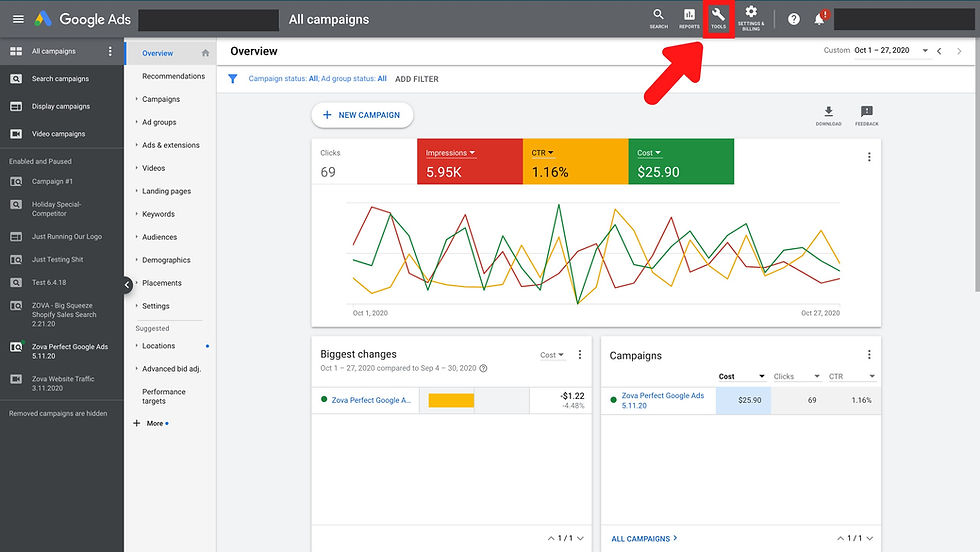
2. Click on "Keyword Planner" under planning in the menu.
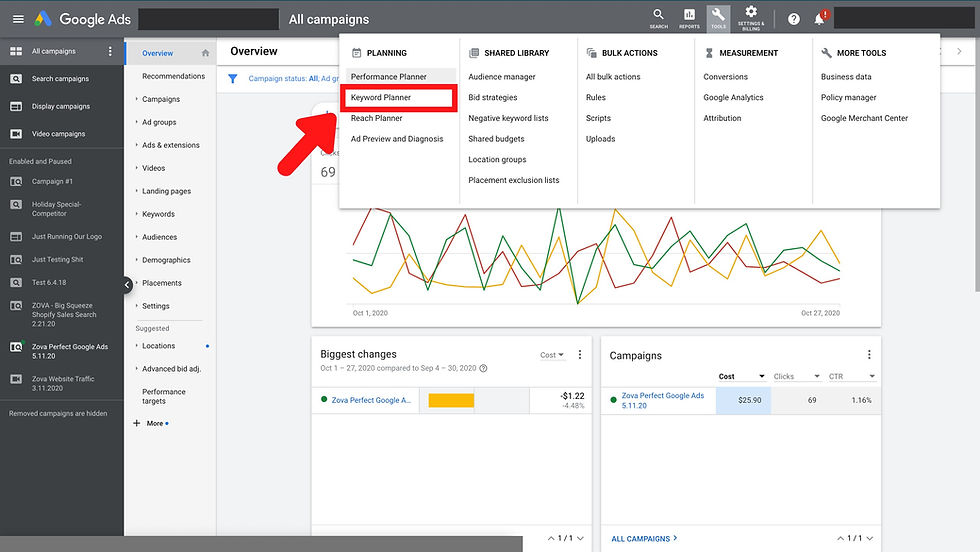
3. Put in your Keywords and/ or your website to see your plan.

4. Play with the variables in your report like Locations and CPC!

**PRO TIP**
Be sure to do a report with just your website. The Keyword Planner will scrape the keywords that Google has indexed on your site and use what your website already has! This will help you to determine your website's SEO strength as well.
The Google Performance planner is amazing! You can actually see the diminishing returns on ad spend and play with budget variables to optimize your campaigns. It is a tool that lets you create plans for your advertising spend, and see how changes to campaigns might affect key metrics and overall performance.
Using Performance Planner, you can:
See forecasts for your campaigns.
Explore outcomes by adjusting campaign settings.
Understand opportunities in seasonal periods.
Manage budgets across accounts and campaigns.
Benefits
See your campaigns' projected monthly and quarterly performance.
Get suggestions that can help your campaigns perform better for the same spend.
Find out how your spend and performance goals are affected if you change your campaign settings.
How it works
To give you the most accurate forecasts possible, Performance Planner takes into account billions of search queries, and is usually updated every 24 hours. Performance Planner simulates relevant ad auctions over the last 7-10 days, including variables like seasonality, competitor activity, and landing page.
After running simulations and collecting data, the accuracy of Performance Planner forecasts are measured for running campaigns against their actual eventual performance and machine learning is used to fine-tune your forecasts.
Performance Planner forecasts conversions based on the conversion types in the “Conversions” column of your Google Ads performance reports.
Performance Planner is also available for manager accounts.
**PRO TIP**
If your campaigns haven’t had enough conversions to create a forecast, but they have enough clicks, you can manually enter a conversion rate to see conversion forecasts.
Requirements (From Google)
Eligible Campaigns
Search campaigns that use manual cost-per-click (CPC), enhanced CPC, max clicks, max conversions, target return on ad spend (ROAS), or target cost-per-action (CPA) bidding strategies
Have been running for at least 72 hours
Have received at least 3 clicks in the last 7 days
Have received at least one conversion in the last 7 days (if the campaigns focus on conversions)
Shopping campaigns (Smart and Standard)
Have received at least 100 conversions and/or conversion values within the last 7 days
Have received at least 10 conversions and/or conversion values within the last 10 days
Have been active each day with a minimum spend of $10 or more in the last 10 days
Target ROAS standard shopping campaigns (only) - Have not been limited by budget any day in the last 10 days
Ineligible Campaigns
Have been deleted
Have been changed to meet the eligibility requirements, but have been running for less than 10 days with the new settings applied
Are in a draft or experiment state
By using Google's performance planner, we are able to determine your "sweet spot" in ad spend not just statically, but dynamically every month or even every week in real-time.
Facebook estimates automatically show up in campaigns that you're creating. You can change variables such as audience targeting, location, and budget to see the changes. The estimations show on the right-hand side of your ad manager "Ad Set Editor" view:

Make sure to notice if your budget is set to "Daily Budget" or "Lifetime Budget". We've seen many clients who think they've set a lifetime budget of $100 when they actually set a daily budget of $100, then they get a $3,000 bill. Also note that the results are DAILY, not lifetime. So if you want estimated results for a month, multiply all of the estimated daily results metrics by 30.4.
**Note of Caution** Facebook estimates can be off by A LOT. Make sure to dig into the estimates and see if they actually make sense. Forecasting on Facebook is also sensitive to the data already in your ad account and how successful you have been in the past. If you have a brand new ad account with no data from previous campaigns, forecasting this way is pretty much useless. You should experiment with your ads and try to get as much goal-driven data as possible to start seeing accurate estimates.
If there's enough data available, Facebook can make estimations about how many people you can reach and how many results you can get per day if you spend your full budget (for a daily budget) or are scheduled to (for a lifetime budget).
How It Works:
These estimations take the form of daily estimated reach and daily estimated results information that appears when you're creating or editing an ad set.
It can give you context on how much to increase your budget to get the number of conversions you want. The predictions are a way to understand what results you could get without having to spend any money.
If you have an ad set that performs well one day and poorly the next, this volatility would make us less confident in our estimations.
Our estimations assume that your entire budget will be spent. If your ad set doesn't end up spending its full budget (intentionally or not), then you can consider estimations to be lower-confidence.
When using campaign budget optimization, consider the below when viewing estimated daily results:
The estimates shown are specific to an ad set.
Ad sets in the same campaign can have different estimates.
If there are updates to other ad sets within the same campaign, estimates might change.
When using the Estimated Daily Results in Facebook's ad manager, it is usually more accurate to forecast clicks and then add in your own conversion rate based on estimated clicks. Conversion forecasting on Facebook has a crazy high variance and is not very reliable.
Using EV (Estimated Value) to Forecast
When forecasting ROI and profitability of marketing campaigns, it is important to determine your EVPC or estimated value per conversion. This is an estimate of the average value in dollars that someone will spend after interacting with your ad.
Here is a snapshot of an excel EVPC calculator that Josh French, our Financial Director created.

Here's how we use the calculator:
Add products/ services and their prices.
Estimate the odds that a customer will purchase that particular product/ service on a site visit after clicking on an ad (this is a process we'll discuss in another article - uses lots of stats and data).
Adjust the quantity per conversion (for example, for a ticketed event, fans may buy 3 tickets on average every time. In fact, through our research, we know that the average number of tickets someone buys to an in-person event is 2.7).
Adjusted EVPC is calculated for you to use in an ROI/ Breakeven calculator (we've developed these as well).
Use the conversion forecast that you obtained in Google or Facebook and plug in the EVPC to see your estimated breakeven point and other metrics.
In order to make a profit, you have to make sure that EVPC is greater than your estimated CPA (Cost Per Acquisition).
Remember that your revenue model will greatly affect the EVPC calculator. For example: do you have add-ons to your product or service? What are the odds that a customer will take the add-on?
You can also use the EVPC, ROI, and Breakeven calculators to estimate and take into account the LTV (lifetime value) of your customers if you have enough data on purchasing habits.





Comments